Testing
-
Testing
Two ways you can test and play with our sandbox environment before you start coding.
- Using the Test console on API Docs page
- Using Postman tool
-
Using Test console on API Docs page
To test using the Test console available on the API Docs page, you will need to sign up, register an App and subscribe to an API product plan as mentioned in our Getting Started guide. For testing APIs that require OAuth authentication, ensure to subscribe to the relevant OAuth API as well. For more information, see OAuth 2.0.
The API Docs of each API product, has details regarding the API URL, supported HTTP methods, request parameters and response object definitions of the API.
To test the API,
- Select the operation you would like to test
- On the right side test console, fill in the values for the mandatory request parameters
- Select your App
- Enter the OAuth Access Code (Only applicable if the API supports OAuth Authorization Code grant type)
- Enter the Client Secret of your App
- Submit the request
Screenshot below shows a typical API Docs page with test console.
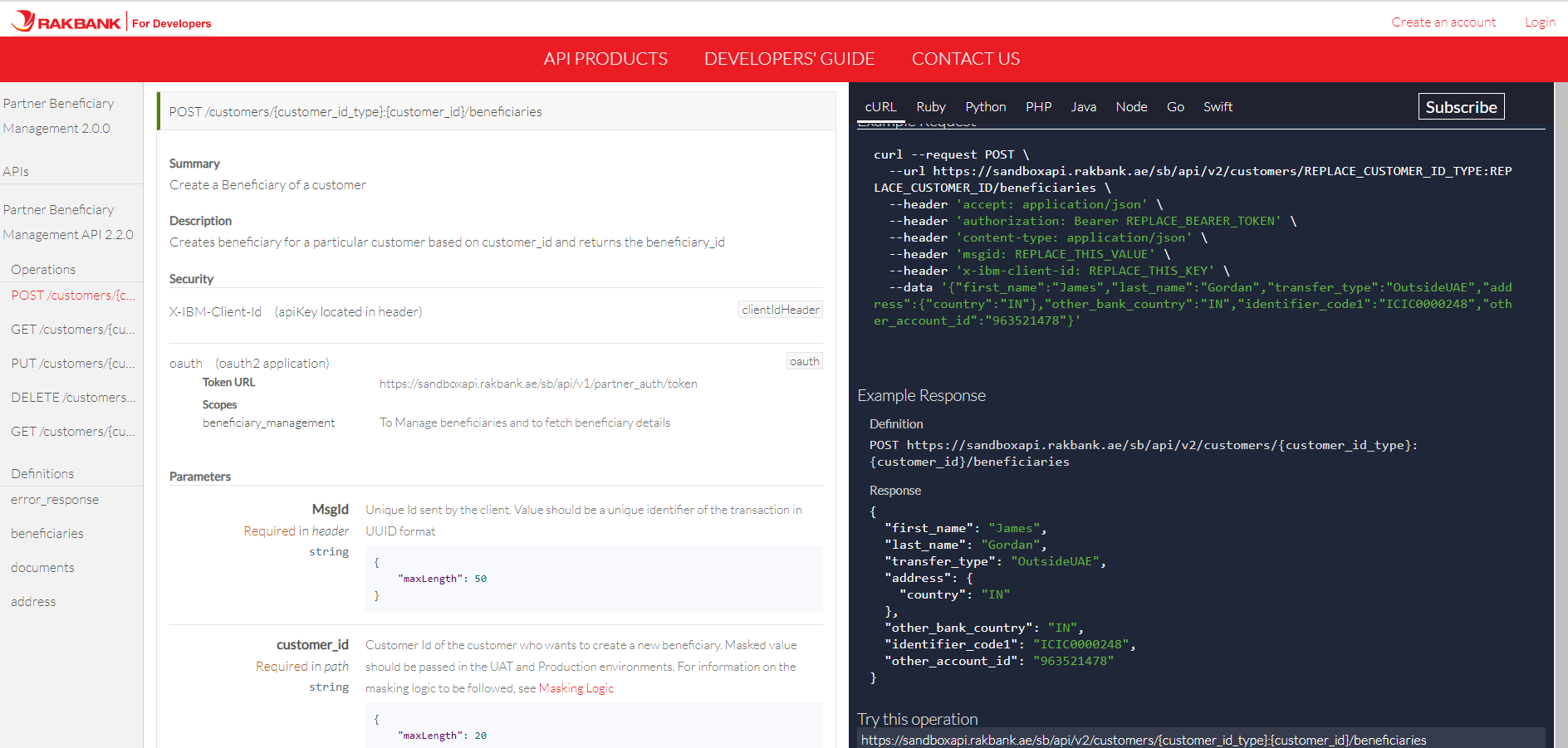
-
Using Postman tool
Postman is a great tool to start experimenting with our APIs. If you are already familiar with this tool and prefer using the tool to dissect our APIs, then we are making it easier for you to start experimenting.
First, you will need to sign up, register an App and subscribe to an API product plan as mentioned in our Getting Started guide. For testing APIs that require OAuth authentication, ensure to subscribe to the relevant OAuth API as well. For more information, see OAuth 2.0.
The API Docs of each API product, has the postman collection that you can quickly download and import into your Postman tool. Create your own Postman environment for the API keys of your App and start testing.
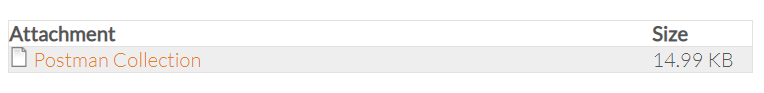
-
Simulated Test Data
The sandbox environment comes with simulated accounts and customer data. You can use any of the account and customer data in the API requests and start experimenting! For information on the updated list of available test account and customers in our Sandbox environment, see Test Data.
